
Thomas Kletecka Fashion Photographer
Site created using Photofolio
Screenshot of the opening brand logo that fades into the main slideshow and menu page on Thomas Kletecka's website
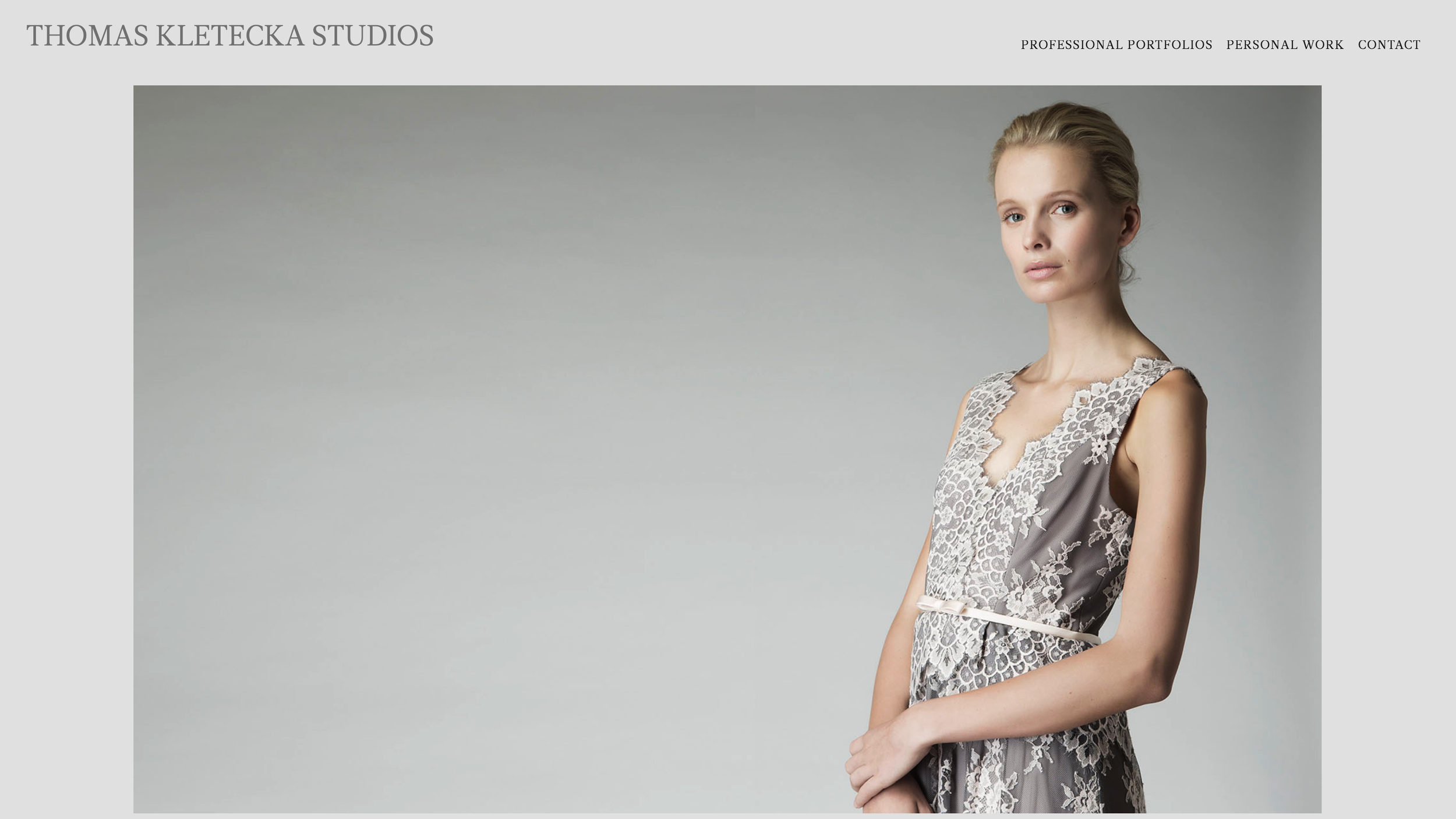
Screenshot of Landing page with a slide show that features an image from each industry the photo studio shoots for and a short menu that gives you three options: Professional, Personal, and contact on Thomas Kletecka's website. This ease of use helps with user fatigue and allows the guest to directly move into the two sides of Thomas's work right away.
Screenshot of Professional Work Menu page when you scroll over each image it directs you to examples of professional photography in each field. The LightBox is something a client can use if they have found specific work examples they would like to make a pdf of and send along with their request.
Screenshot of Bring Into Being one of Thomas's companies that worked more with corporate documentation photography, professional headshots, weddings, and event photography.
Screenshots of still life photography page that falls under Collective Edit a company that photographs fashion, runway, and e-commerce.
Screenshots of fashion photography page that falls under Collective Edit a company that photographs fashion, runway, and e-commerce.
Screenshot of the 'Personal Work' menu. This is where Thomas highlights his own artistic photography.
Screenshot of product page on Thomas Kletecka's website selecting the lightbox feature that allows clients to take examples of the work and make a pdf
Screenshot of personal polaroid work page on Thomas Kletecka's website. Just a different way of laying out his art work vs his professional catalog of works
Screenshot of lightbox page on Thomas Kletecka's website. You can select the work area you are interested in - a larger menu will drop down and you can select the examples that fit your requirements - as seen in the next image.
Screenshot of Thomas Kletecka's website contact page
Screenshot of example lightbox page with selections chosen and showing up on the left-hand side on Thomas Kletecka's website. Once chosen you can download a pdf and send it through the contact page.












